一拳搞定 Node.js | 如何运行一个 node 项目
目录
本文介绍如何在本地启动 nodejs 项目。
一、前言
最近要搭建自动化运维平台,前后端的生杀大权都随自己定,前端的技术选型了蚂蚁的 ant design pro,于是乎把折腾过的 node 和 react 的相关知识记录下。
注意:
- 本文需要读者具备基础的编程能力以及对计算机网络的基本了解,一些常用术语限于篇幅不再展开。
- 本文基于 mac 系统开发,如果 win 下有不一致的情况请自行对照相关命令。
二、准备环境
2.1、安装 Node.js
Node.js 发布版本分为 Current 和 LTS 两类,前者每 6 个月迭代一个大版本,快速提供新增功能和问题修复,后者以 30 个月为一个大周期,为生产环境提供稳定依赖。当前 Node.js 最新 LTS 版本为 12.18.2,本文以此版本作为运行环境,可以在官网下载并安装。
安装完成后,在命令行输入 node --version 查看输出是否为 v12.8.2,如果一致,那么安装成功。
另外,有兴趣的读者可以尝试通过 nvm / nvm-windows 管理多个 Node.js 版本,此处不是本文重点不再展开。
我本机的版本:
1$ node -v
2v12.18.2
三、创建 node 项目
3.1 初始化工程
3.1.1 创建并进入项目目录
1mkdir node-sample && cd node-sample
3.1.2 初始化 package.json
1$ npm init
2This utility will walk you through creating a package.json file.
3It only covers the most common items, and tries to guess sensible defaults.
4
5See `npm help init` for definitive documentation on these fields
6and exactly what they do.
7
8Use `npm install <pkg>` afterwards to install a package and
9save it as a dependency in the package.json file.
10
11Press ^C at any time to quit.
12package name: (sample) demo
13version: (1.0.0) 0.1.0
14description: demo node
15entry point: (index.js)
16test command:
17git repository:
18keywords:
19author:
20license: (ISC)
21About to write to /Users/tc/Documents/workspace_2020/node-sample/package.json:
22
23{
24 "name": "demo",
25 "version": "0.1.0",
26 "description": "demo node",
27 "main": "index.js",
28 "scripts": {
29 "test": "echo \"Error: no test specified\" && exit 1"
30 },
31 "author": "",
32 "license": "ISC"
33}
34
35
36Is this OK? (yes) yes
查看生成的文件或目录
1$ ls
2node_modules package-lock.json package.json
3.1.3 使用 express
安装 express
1 npm install express
创建目录和文件
1mkdir src
2touch src/server.js
编写 server.js
1const express = require('express')
2const app = express()
3const port = 3000
4
5app.get('/', (req, res) => {
6 res.send('Hello World!')
7})
8
9app.listen(port, () => {
10 console.log(`Example app listening at http://localhost:${port}`)
11})
3.1.4 启动服务
启动
1$ node src/server.js
2Example app listening at http://localhost:3000
请求
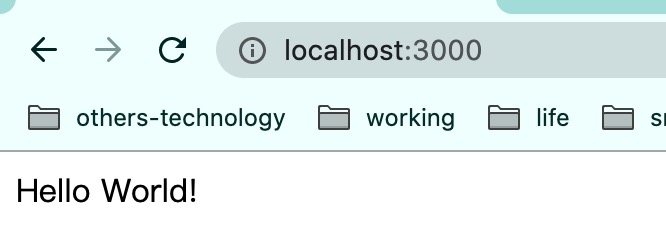
请求
停止服务
1control + c
端口是否在使用
1$ lsof -i:3000
3.2、静态资源服务器
3.2.1 创建目录和文件
创建 public 文件夹
1mkdir src
创建 HTML 文件
1touch src/index.html
查看目录
1$ tree -L 1
2.
3├── index.js
4├── node_modules
5├── package-lock.json
6├── package.json
7├── public
8└── src
3.2.2 编写 index.html
1<!doctype html>
2 <html>
3 <head>
4 <meta charset="utf-8" />
5 </head>
6 <body>
7 <h1>It works!</h1>
8 </body>
9 </html>
3.2.3 编写 server.js
1const express = require('express')
2const { resolve } = require('path');
3const { promisify } = require('util');
4
5const app = express()
6const port = parseInt(process.env.PORT || '3000');
7const publicDir = resolve('public');
8
9async function bootstrap() {
10 app.use(express.static(publicDir))
11 await promisify(app.listen.bind(app, port))();
12 console.log(`> Started on port http://localhost:${port}`);
13}
14
15bootstrap();
3.2.4 启动服务
启动
1npm start
2
3> demo@0.1.0 start /Users/tc/Documents/workspace_2020/node-sample
4> node src/server.js
5
6> Started on port http://localhost:3000
请求
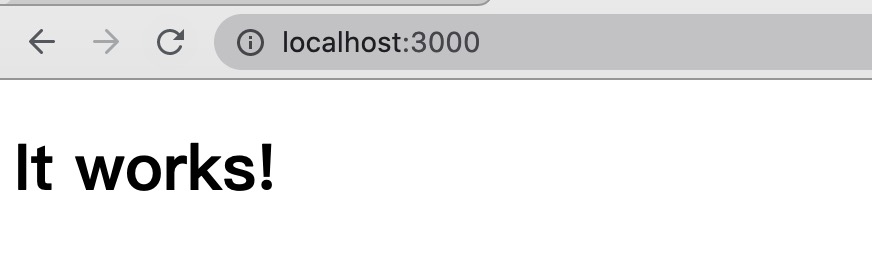
请求
四、碰到问题
4.1 端口被占用
配置好 package.json 的 start script 后,启动项目。
1npm start
2
3> demo@0.1.0 start /Users/tc/Documents/workspace_2020/node-sample
4> node src/server.js
5
6events.js:292
7 throw er; // Unhandled 'error' event
8 ^
9
10Error: listen EADDRINUSE: address already in use :::3000
11 at Server.setupListenHandle [as _listen2] (net.js:1313:16)
12 at listenInCluster (net.js:1361:12)
13 at Server.listen (net.js:1447:7)
14 at Function.listen (/Users/tc/Documents/workspace_2020/node-sample/node_modules/express/lib/application.js:618:24)
15 at internal/util.js:297:30
16 at new Promise (<anonymous>)
17 at bound listen (internal/util.js:296:12)
18 at bootstrap (/Users/tc/Documents/workspace_2020/node-sample/src/server.js:15:46)
19 at Object.<anonymous> (/Users/tc/Documents/workspace_2020/node-sample/src/server.js:19:1)
20 at Module._compile (internal/modules/cjs/loader.js:1138:30)
21Emitted 'error' event on Server instance at:
22 at emitErrorNT (net.js:1340:8)
23 at processTicksAndRejections (internal/process/task_queues.js:84:21) {
24 code: 'EADDRINUSE',
25 errno: 'EADDRINUSE',
26 syscall: 'listen',
27 address: '::',
28 port: 3000
29}
30npm ERR! code ELIFECYCLE
31npm ERR! errno 1
32npm ERR! demo@0.1.0 start: `node src/server.js`
33npm ERR! Exit status 1
34npm ERR!
35npm ERR! Failed at the demo@0.1.0 start script.
36npm ERR! This is probably not a problem with npm. There is likely additional logging output above.
37
38npm ERR! A complete log of this run can be found in:
39npm ERR! /Users/tc/.npm/_logs/2020-11-10T02_13_36_826Z-debug.log
可以看到错误日志的日志文件位置和错误信息,地址已经被占用。